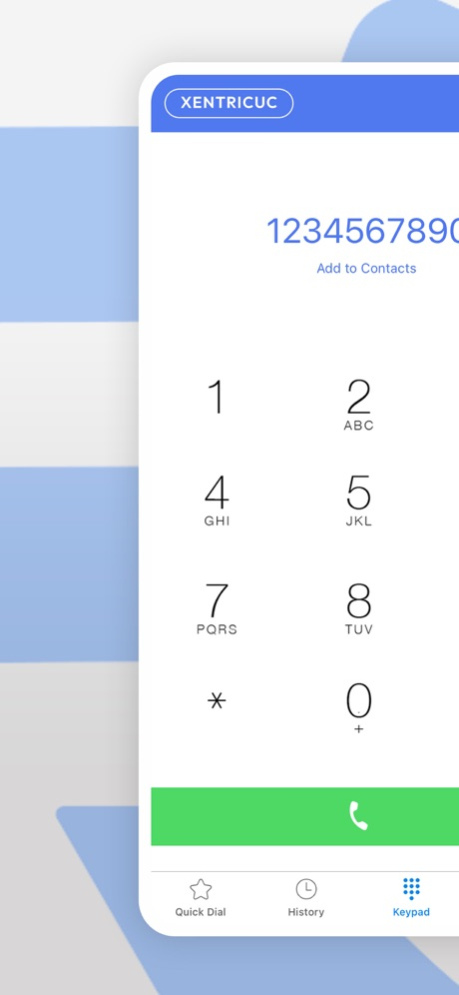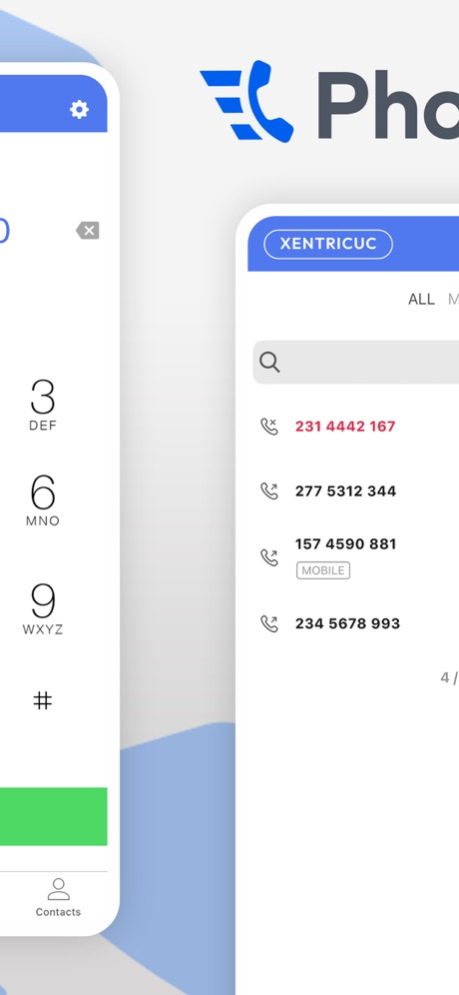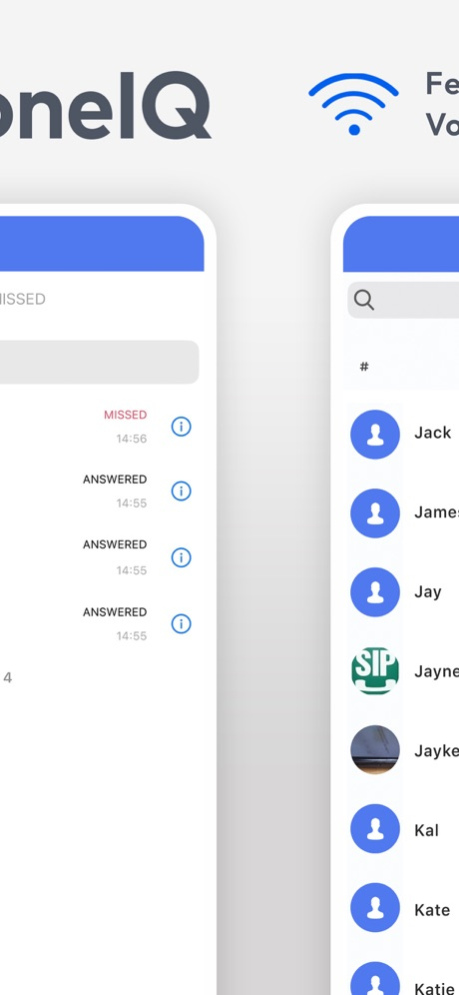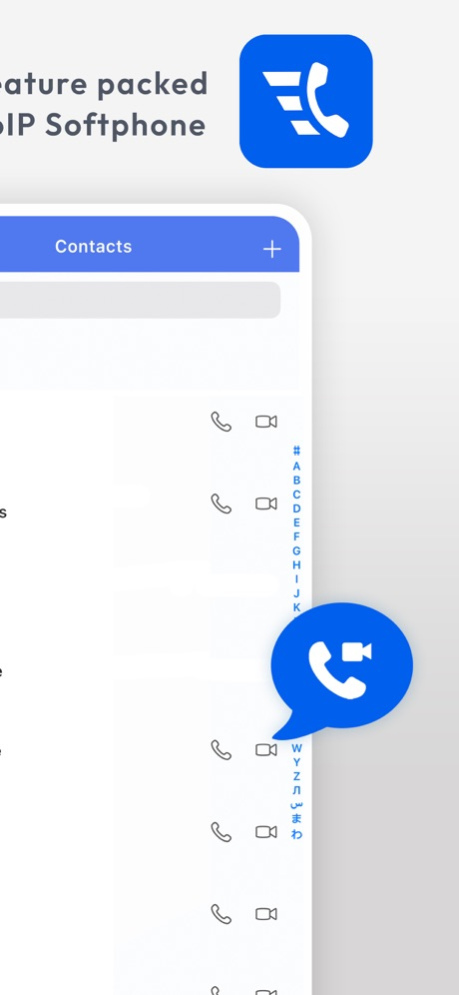PhoneIQ - Cloud Phone System 2.0.0
Free Version
Publisher Description
Make and take calls using your business phone number with PhoneIQ's mobile app. Battery efficient, reliable and secure, it will turn your personal device into an enterprise grade phone instantly.
Awesome features included:
• Advanced Call Controls: Hold, Transfer, Call forwarding, Three-way Conference, Call Parking and more!
• Voicemail
• Call Recording
• Call History
• Quick Dial
• Contact Management
• Conference Calls
Never miss a call again! Ring your PC, desk phone and mobile device simultaneously or in a predefined order.
In order to use this mobile app, an active PhoneIQ account is required.
About PhoneIQ:
PhoneIQ is the all inclusive cloud communications system designed for modern teams and organizations. Instantly access enterprise grade capabilities, like:
• Fully featured cloud phone system
• Phone numbers in 50+ countries
• HD voice connectivity to 200+ countries
• Auto attendant
• Advanced call controls: Hold, transfer, call forwarding, three-way conference, call parking, intercom and more!
• Unified and visual voicemail
• Unified call logs
• Follow me
• Voice and video conferencing
• Secure enterprise messaging (1:1 and group messaging)
• Contact management
Jan 20, 2024
Version 2.0.0
Updated DFKS support
Fixed audio quality issue when using the g722 codec
Fixed issue where speaker staying enabled for incoming calls
Fixed issue with missing quickdials
Improved auto-answer form in settings
Improved the behavior of the history removal feature
About PhoneIQ - Cloud Phone System
PhoneIQ - Cloud Phone System is a free app for iOS published in the Office Suites & Tools list of apps, part of Business.
The company that develops PhoneIQ - Cloud Phone System is Xentric_1. The latest version released by its developer is 2.0.0.
To install PhoneIQ - Cloud Phone System on your iOS device, just click the green Continue To App button above to start the installation process. The app is listed on our website since 2024-01-20 and was downloaded 0 times. We have already checked if the download link is safe, however for your own protection we recommend that you scan the downloaded app with your antivirus. Your antivirus may detect the PhoneIQ - Cloud Phone System as malware if the download link is broken.
How to install PhoneIQ - Cloud Phone System on your iOS device:
- Click on the Continue To App button on our website. This will redirect you to the App Store.
- Once the PhoneIQ - Cloud Phone System is shown in the iTunes listing of your iOS device, you can start its download and installation. Tap on the GET button to the right of the app to start downloading it.
- If you are not logged-in the iOS appstore app, you'll be prompted for your your Apple ID and/or password.
- After PhoneIQ - Cloud Phone System is downloaded, you'll see an INSTALL button to the right. Tap on it to start the actual installation of the iOS app.
- Once installation is finished you can tap on the OPEN button to start it. Its icon will also be added to your device home screen.